How to get Website GUID?
Website GUID is a unique identification code assigned to each website domain by Mandatly.
In order to successfully install Mandatly Cookie Compliance plugin, you will need the website GUID.
Steps to follow:
- You need the Mandatly Cookie Compliance account before beginning. If you don't have one, get started for free using this link.
- Navigate to Cookie Compliance -> Websites.
- Edit the website domain by clicking on the website domain URL or choosing the edit from action menu.
- Head to Script Integration tab and click on Copy Website GUID button.
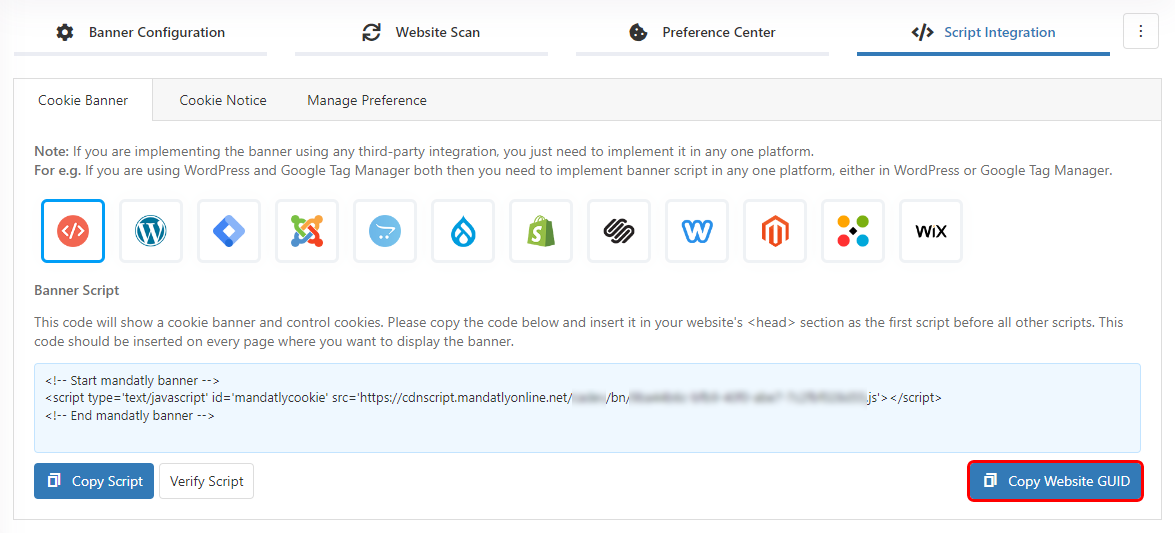
Relevant Resources:
