Define new Banner Rules
Banner rules define the different templates to be displayed for different Region, Country, and State.
Navigation to Banner Rules:
Navigate to Cookie Compliance from the side menu and click on Banner Rules.
A Default Banner Rule is provided with all the default content and settings, so that you can get started directly by adding a website.
If you want to create your own custom Banner Rule, click on the + Add button.
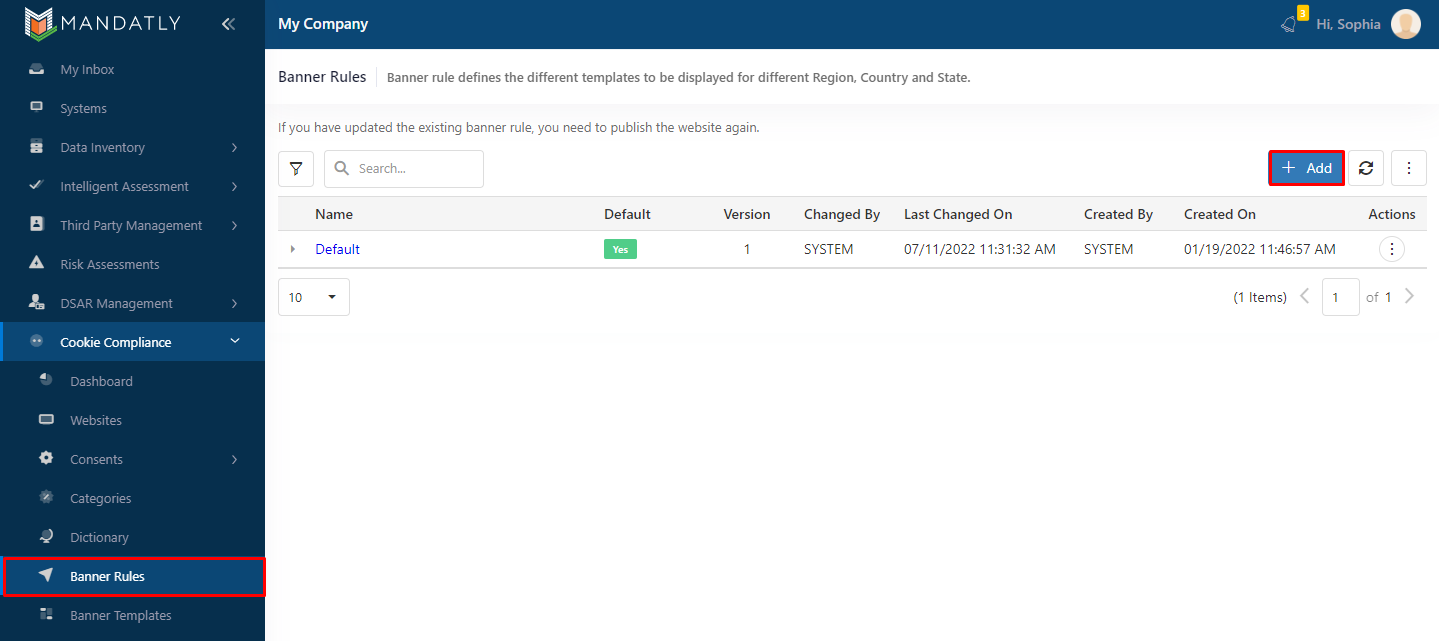
You will be redirected to the screen shown below.
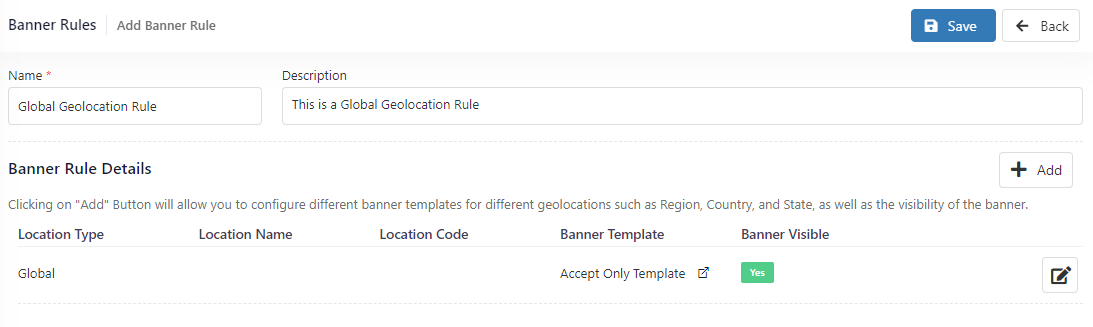
For adding Geo targeting to this Rule, click on the + Add button.
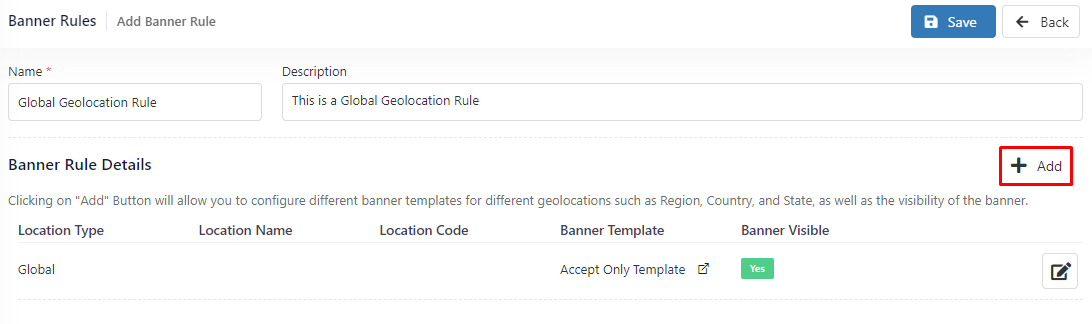
Add Banner Rule Details:
- Banner Visibility: Turn the visibility off if you do not want to show the banner in the selected location.
- Banner Template: Select the banner template you want to display in the selected location.
- Location Type: Select Region, Country, or State as location
- Region/Country/State: Select the name of the Region, Country, and State.
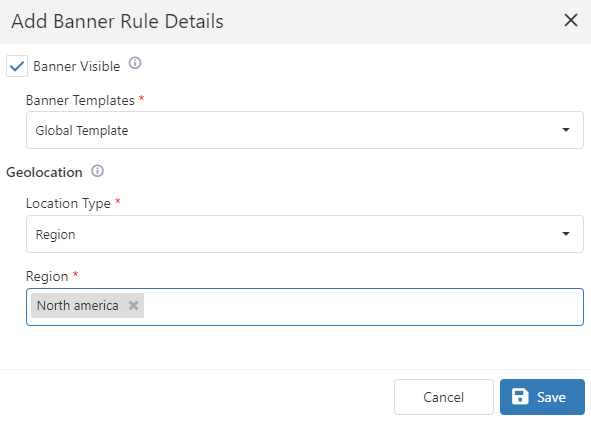
Add multiple Geo targeting rules as per the applicable regulations.

Click on the Save button to use this banner rule in website.
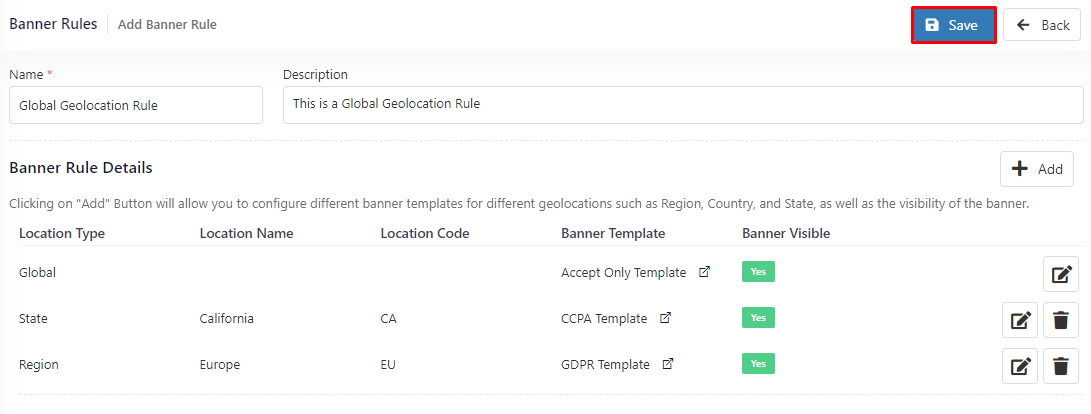
You can edit, delete, or copy the rule by clicking on the Actions Button on the right side of that rule.
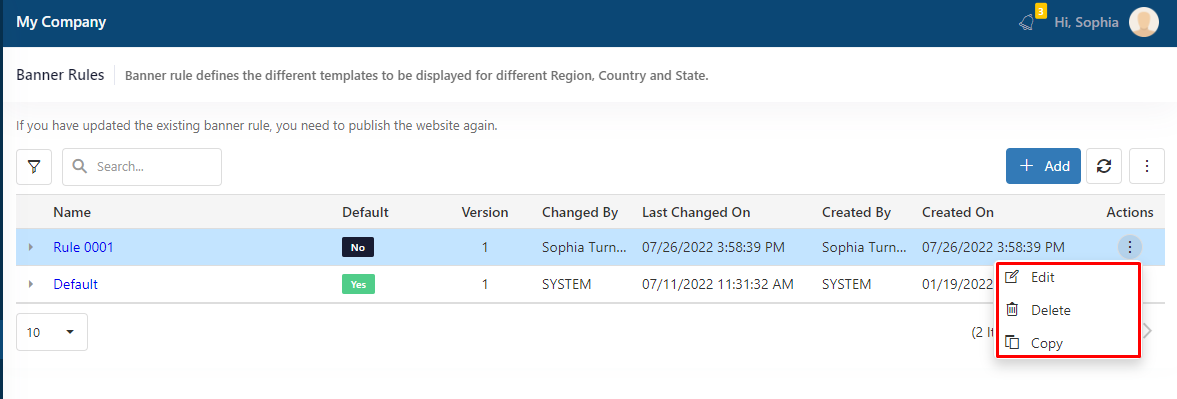
The side arrow beside the rule name shows the website name on which this rule is applicable.

Relevant Resources:
- Create a new Banner Template
- Create a new Theme for banner
