Create Banner Templates
Banner Templates allow you to configure consent settings, style settings, banner content and various languages.
Navigation to Banner Templates:
Navigate to Cookie Compliance from the side menu and click on Banner Templates.
Different Templates are provided with all the default content and settings, so that you can get started directly by adding a website.
If you want to create your custom banner template, click on the + Add button and enter the following details.
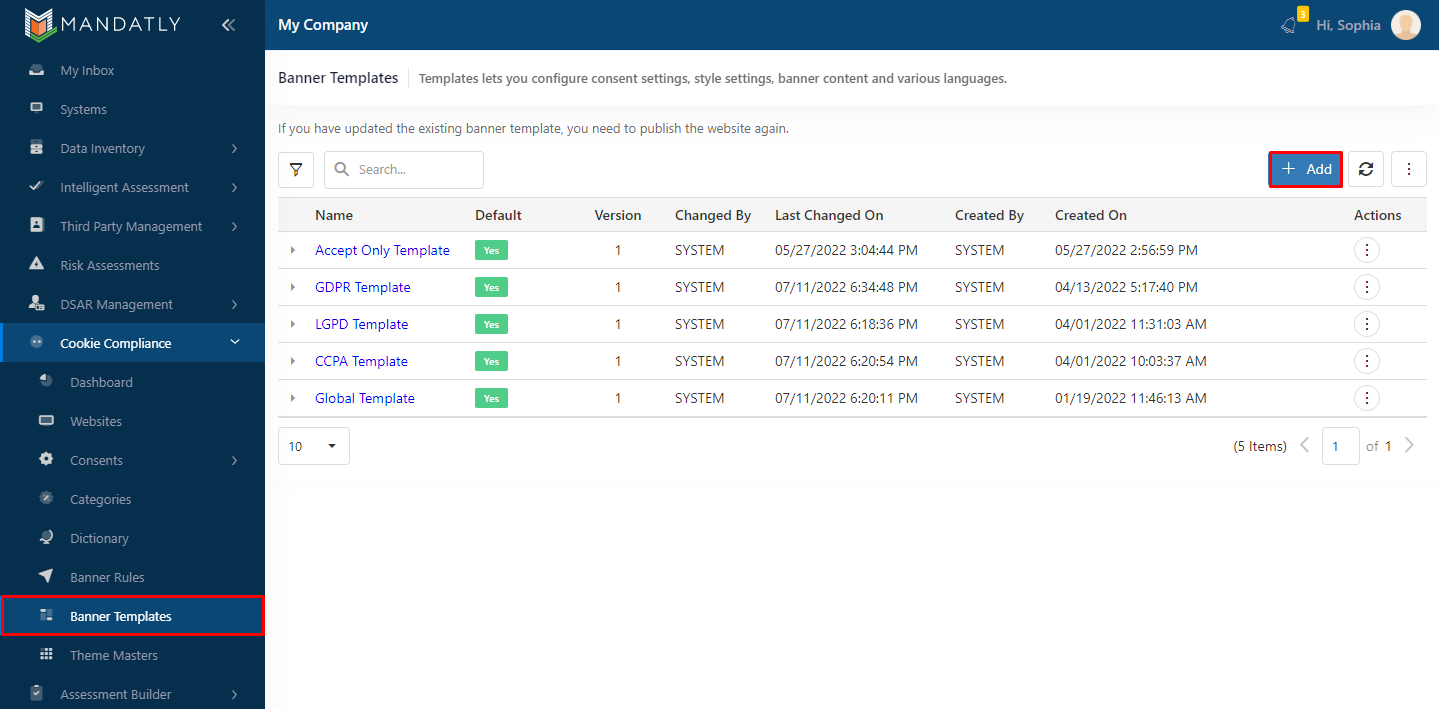

After that, you will be redirected to the screen shown below.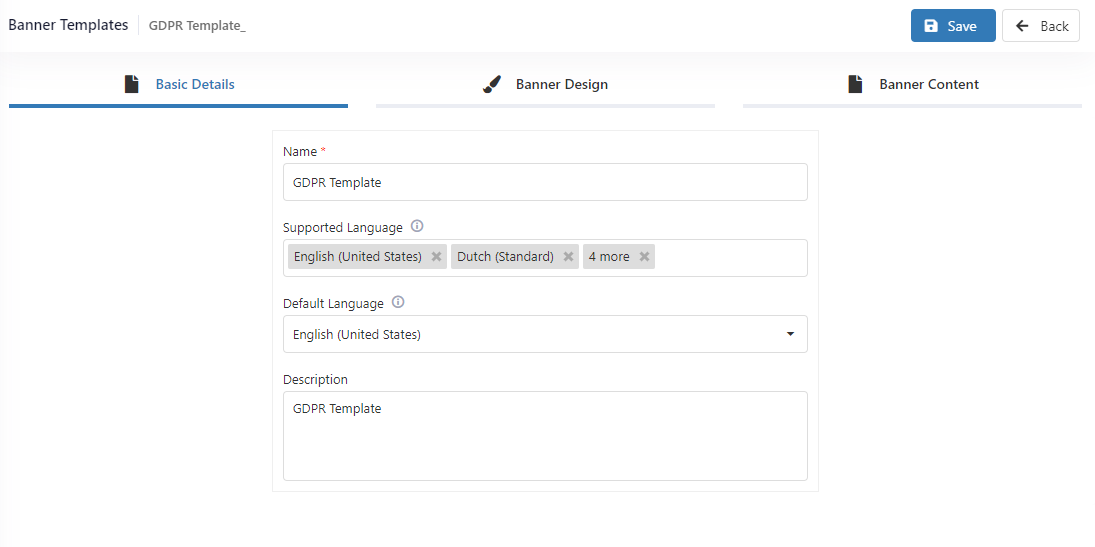
Basic Details
- Name: Enter the name of the template.
- Supported Language: Select the language in which you want to translate your banner. Your banner will be auto translated based on the language set in the visitor’s browser.
- Default Language: If the language set in the visitor’s browser is other than the supported languages selected above then the banner will be displayed in the default language.
- Description: Provide a short description of the template.
If you want to see which template is applicable to which website along with its rule, then click on the side arrow as shown below.

Next Step:
Relevant Resources:
- Create a new Theme
- Create a new Banner Rule
